
Select the tab below that matches the database you would like to cite
Articles in ABC-CLIO databases are almost always original content. Here is how to cite sources found in this database.
Step 1. Select database from the list of citation types and click the create citation button.

Step 2. Select Original Content from the choices on the next screen.
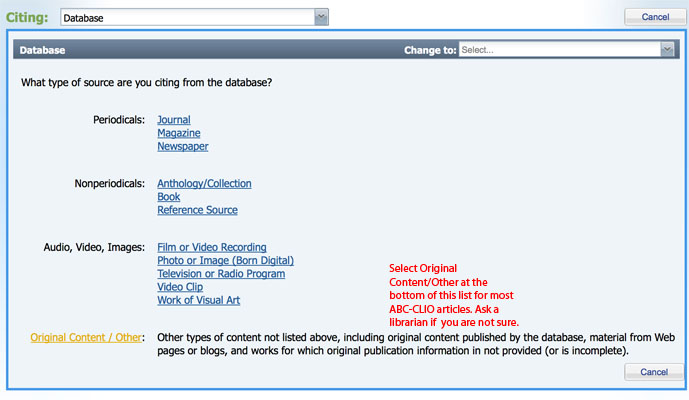
Step 3. Add the required information: Name of database, date you got the information, date of publication (in this case, current year). You do not need to add a URL when citing a database.

Step 4. Add article title information.

Step 5. Hit the submit button and return to your bibliography screen. Your entry should look like this:

Articles in In Context databases are often reprinted from other resources. Here is how to cite sources found in this database.
Step 1. Select database from the list of citation types and click the create citation button.

Step 2. Select reference source from the choices on the next screen.

Step 3. Add the required information: Name of database, date you got the information, date of publication (in this case, current year). You do not need to add a URL when citing a database.

Step 4. Add the author (if one is listed), the article title, and the actual page numbers from the book where it was originally printed (if available). This information can often be found under "citation tools" on the right-hand side of your article screen.
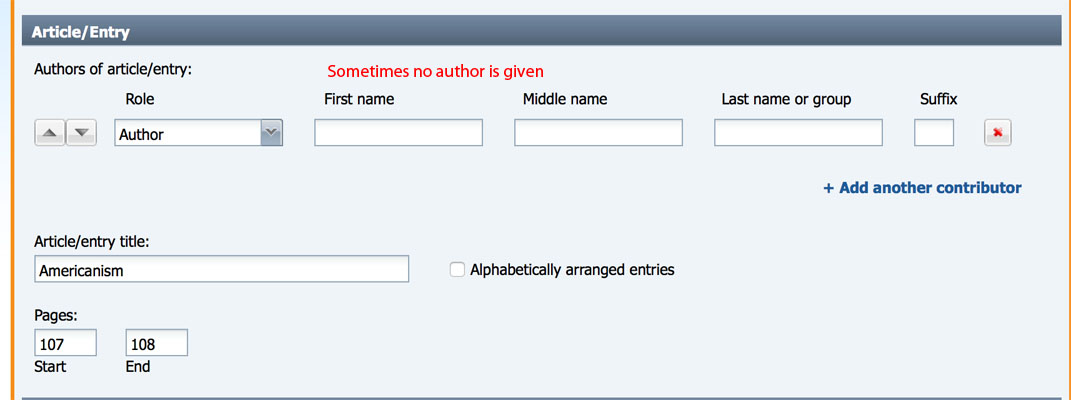
Step 5. Now you need to add the information about the original reference source in which this article was published. Include the following information: Author or editor of the source; title; place of publication; publisher; date of publication. For help in finding this information, click the "citation tools" button on the right-hand side of your article screen.

Step 6. Hit the submit button and return to your bibliography screen. Your entry should look like this:

Articles in all of our online encyclopedias are born digital. They are not reprinted from any print sources. Here is how to cite sources found in an online encyclopedia.
Step 1. Select reference from the list of citation types and click the create citation button.

Step 2. Select the Database tab and the e-publication (born digital button) from the choices on the next screen.

Step 3. Add the publisher, date you accessed the article, and date of publication (all are current year).

Step 4. Add the author if one is listed and the article title.

Step 5. Next add the information regarding the encyclopedia itself.

Step 6. Hit the submit button and return to your bibliography screen. Your entry should look like this:

Lexington High School Library Media Center